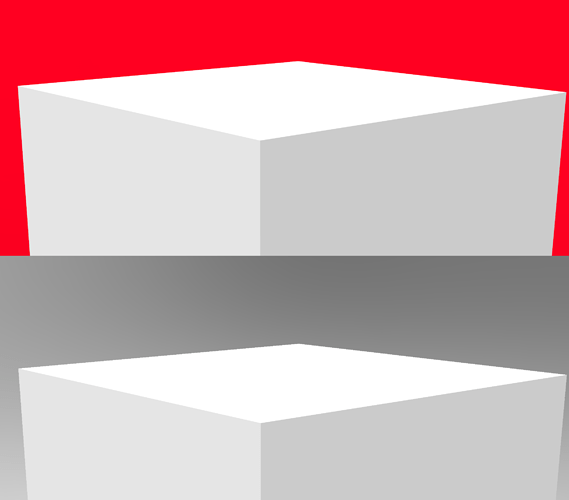I’d like to report another issue I have with 2023.3 is the influence Background Color option has in the lighting.
In previous versions I could change between Background Color, Lighting Environment and Backplate Image freely without influencing the model.
Today I just noticed why I’m not getting the results I’m used to.
Comparing a preview of Background Lightting Envrionment vs Color:
I depend on a solid background color to matte the models correctly during post production.